Email marketing is a great way to inform customers on your mailing list about your products, services, announcements, and other services.
Email marketing plays an essential role in your overall marketing strategy with brand awareness, lead generation, and building meaningful customer relationships.
Microsoft Outlook is the one of the most used email clients by businesses and with over 4.2 billion people, email is the king of marketing channels.
In this article, we’ll show you how you can transform Microsoft Outlook into a powerful email marketing platform.
Sending large emails to a number of contacts can become an overwhelming task if you don’t have the right tools at your disposal. You should use Email for Outlook because of its powerful features that allow you to do mass email marketing, segment your lists and schedule your merges as well.
Email has everything you need to do email marketing within Outlook. With Email you can extend the mail merging capabilities in Microsoft Outlook by allowing you to personalize mass mailing easily and efficiently by providing a unique set of features.
Email segmentation ensures that the right email goes to the right people. With email segmentation or list segmentation, you can break down your email recipients into smaller, targeted groups.
In Email you can segment your Outlook contacts or Excel mailing lists quickly and easily. One of the biggest benefits of email segmentation is personalization- if you get your segments right your recipients will receive relevant information they want to see.
Segmenting your lists:
With a simple yet robust email marketing software like Email you can start targeting your audience with list segmentation strategies based on personal interests, geographic data, and email engagement behavior.
Personalized emails get more opens, more clicks, and more business.
The two main ways you can personalize your email are through list segmentation and through the merge fields.
We already talked about list segmentation, let’s talk about you can customize your emails using merge fields.
You can easily personalize your emails by your sender’s first or last name you can mail merge with personalized email subjects and send out unique attachments to each recipient using Email.
The best thing about Email is that it is built and optimized for Microsoft Outlook. Your email campaigns are sent from your personal account, so they don’t land in spam filters.
As you can see, I have personalized my email by:
The scheduling feature in Email allows you to pause, reschedule or cancel merges easily and quickly.
The scheduler runs in the background processing your merges and you can use Outlook and your Outbox for normal emails.
The scheduler can also automatically shut down your computer once your merges are complete. So, if you have to run a big merge at the end of the day or in the middle of the night you can rest assured that your computer will shut down by itself after the merges are complete.
However, keep in mind that other applications should be closed and only Outlook should be running.
Receive an email notification whenever someone opens or clicks on a merge you have sent out.
Get instant notification as to who opened or clicked on the email, when, where and how (what device they used).
Key Takeaways
Email for Outlook provides a great way for you to get started with email campaigns directly within Microsoft Outlook without having to invest in an expensive email marketing application.
The biggest benefit of using Emailis that you write your emails directly in the environment you know, hence, you don’t have to learn how to use a complex email marketing tool.
If you want to get started with email marketing using only Microsoft Outlook, Email is the right tool for you.



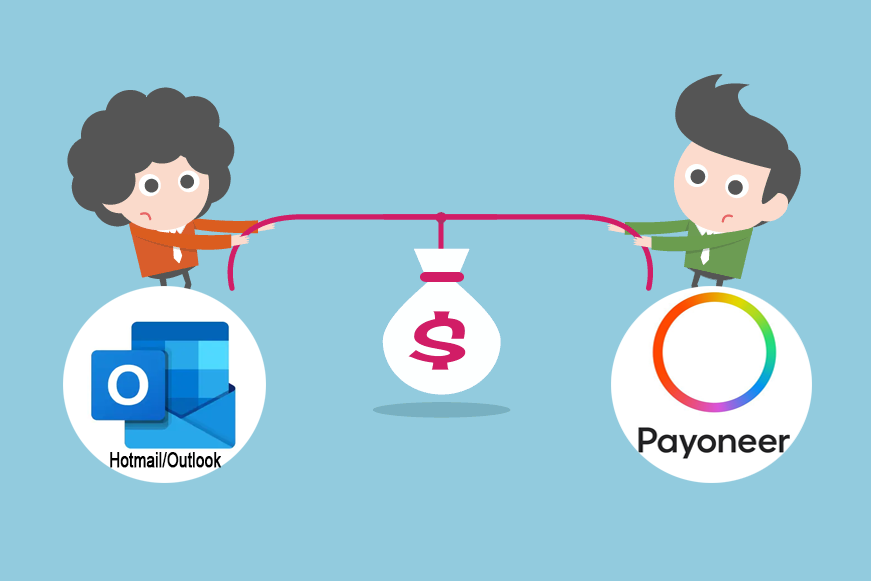





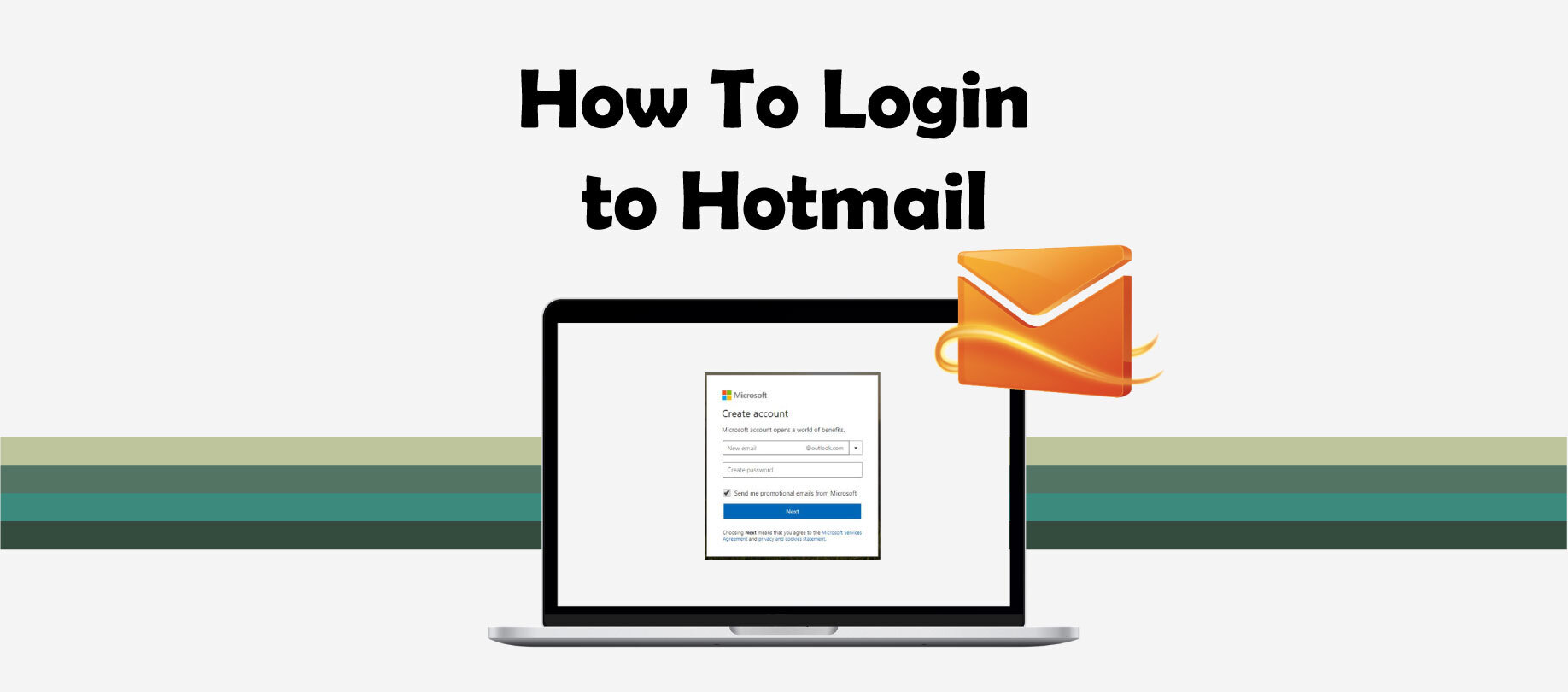

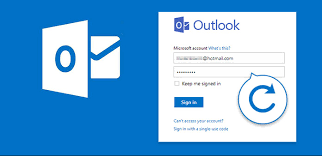
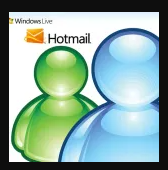
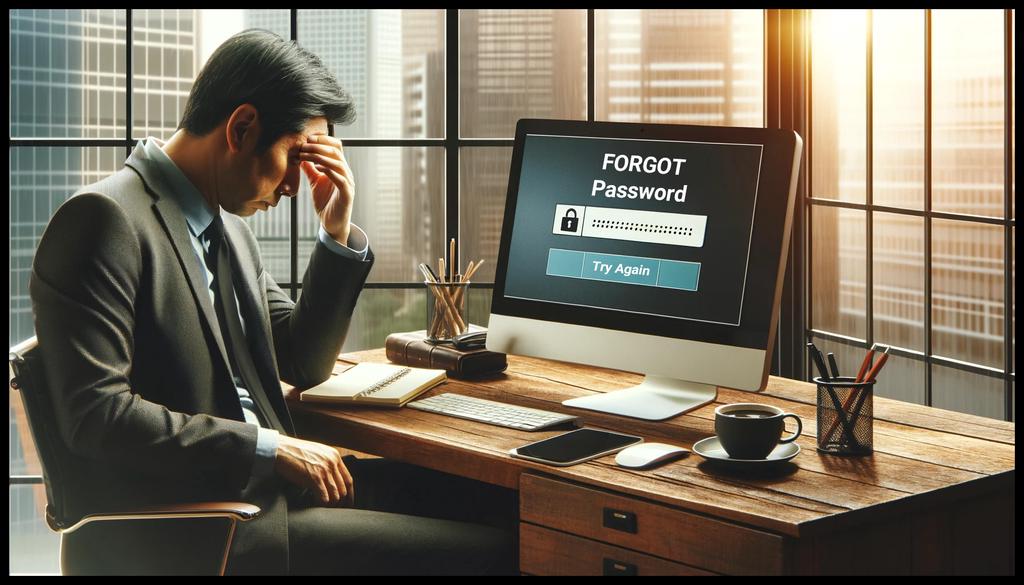
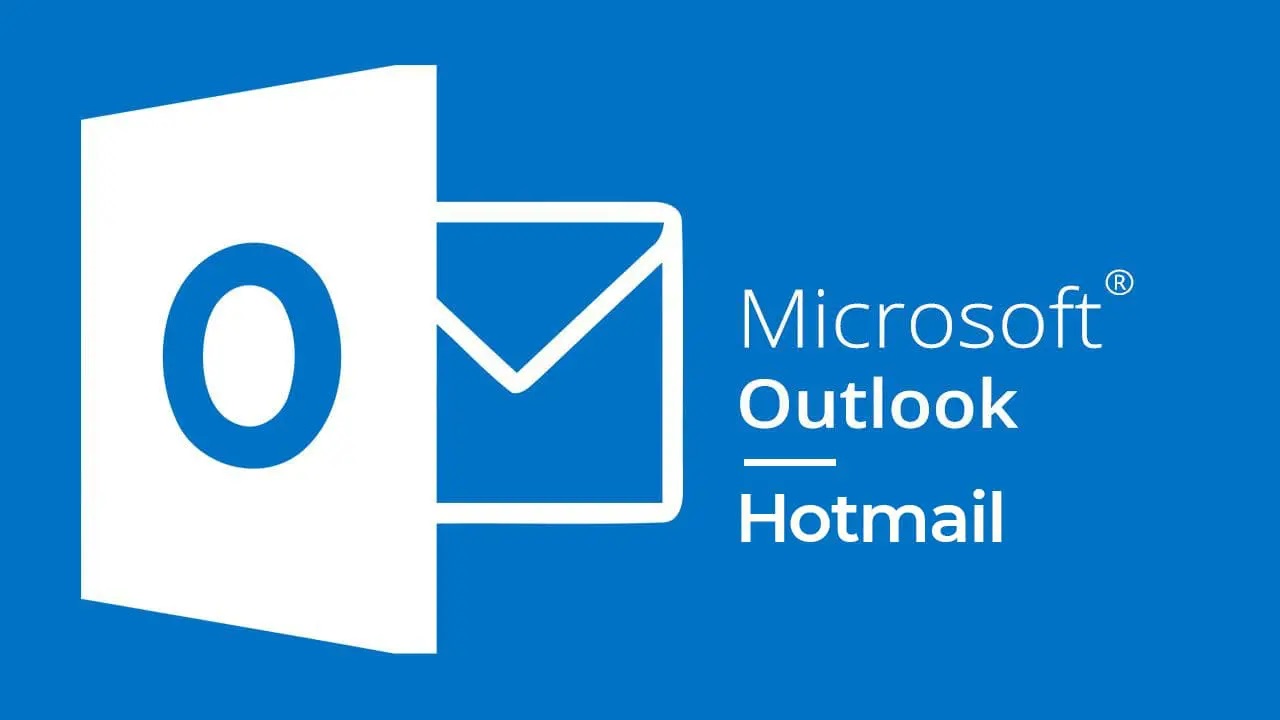
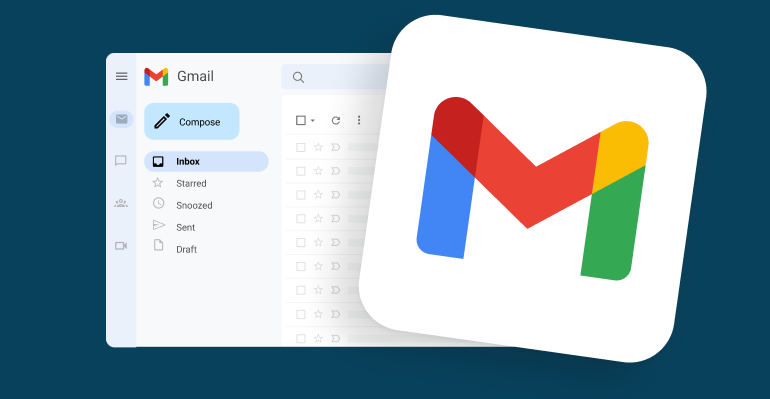


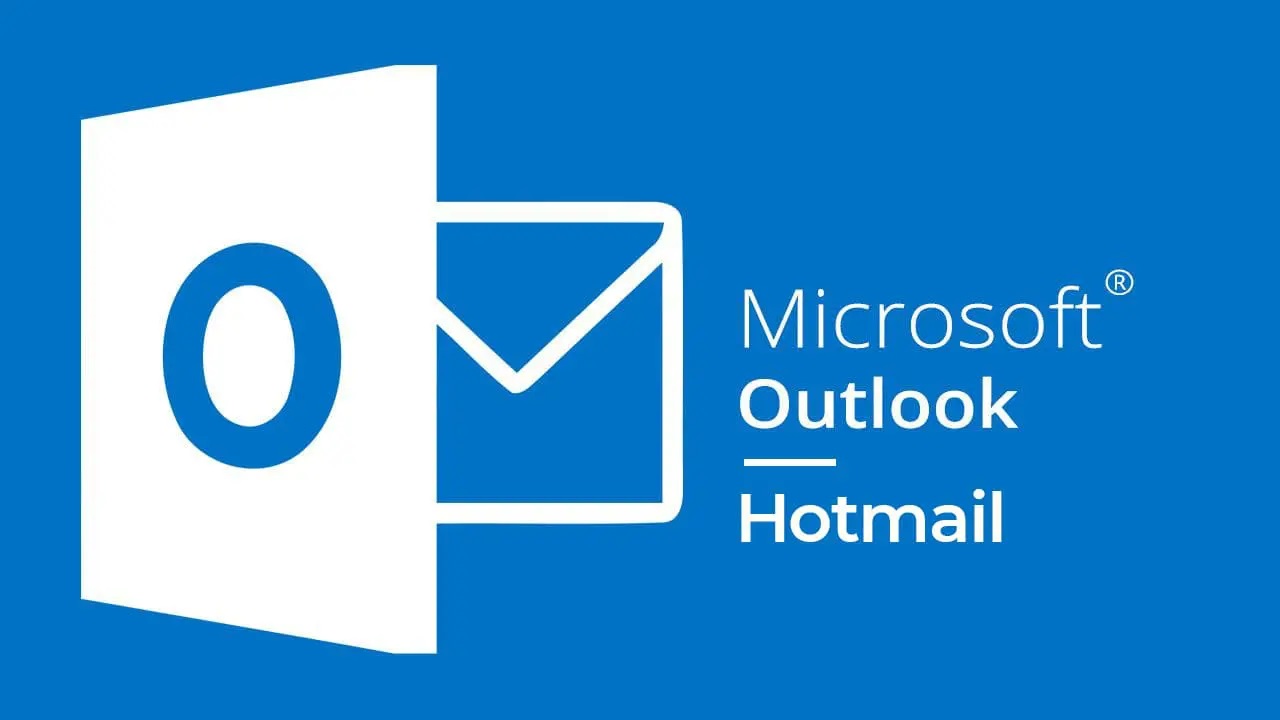



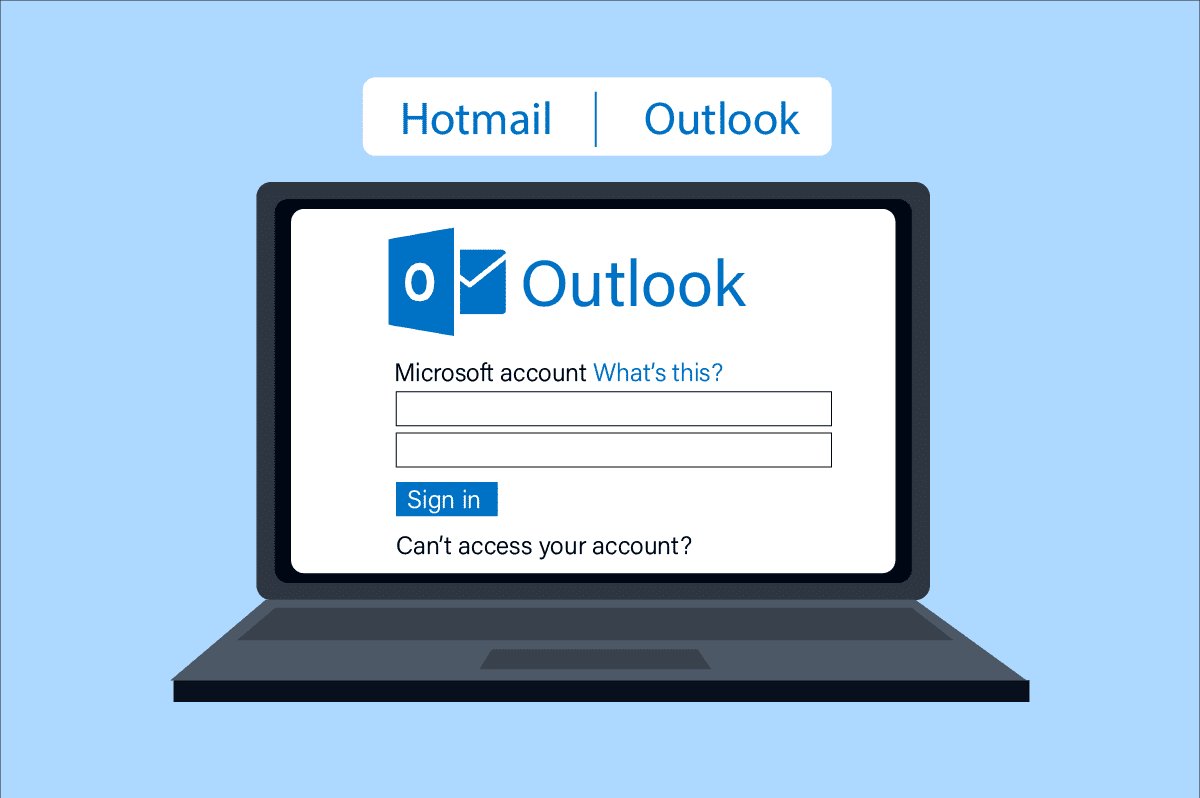
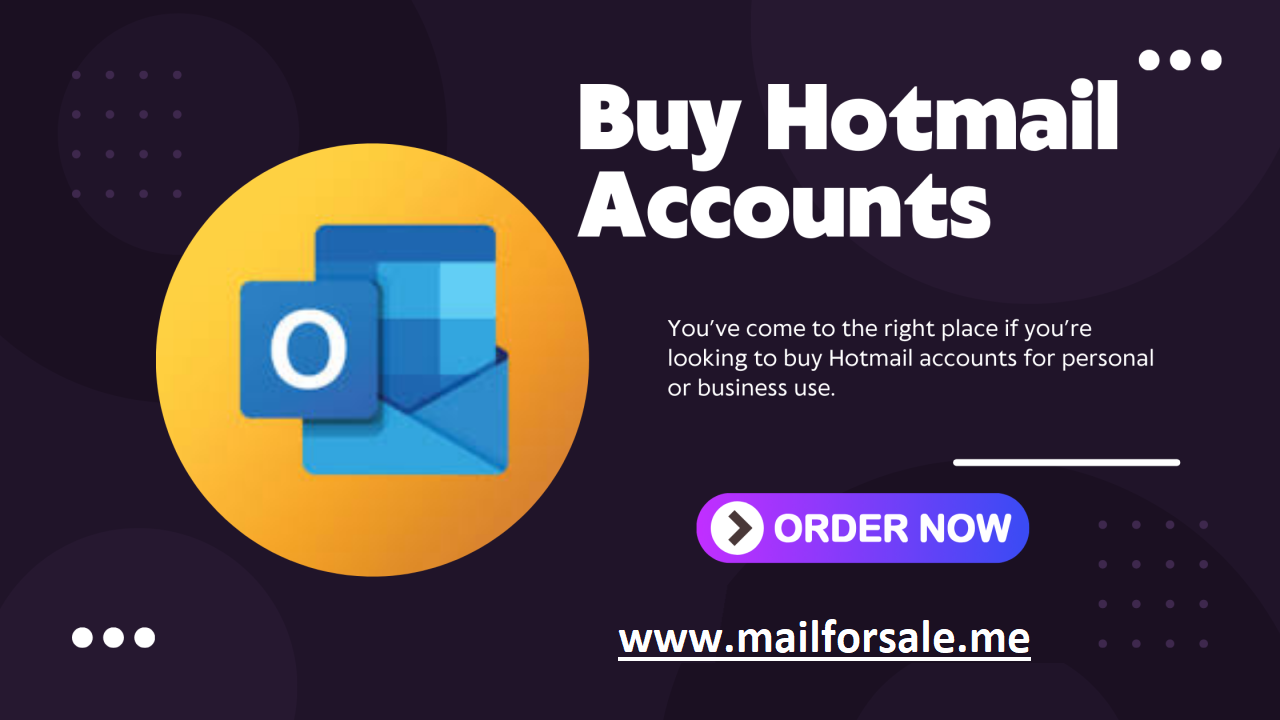

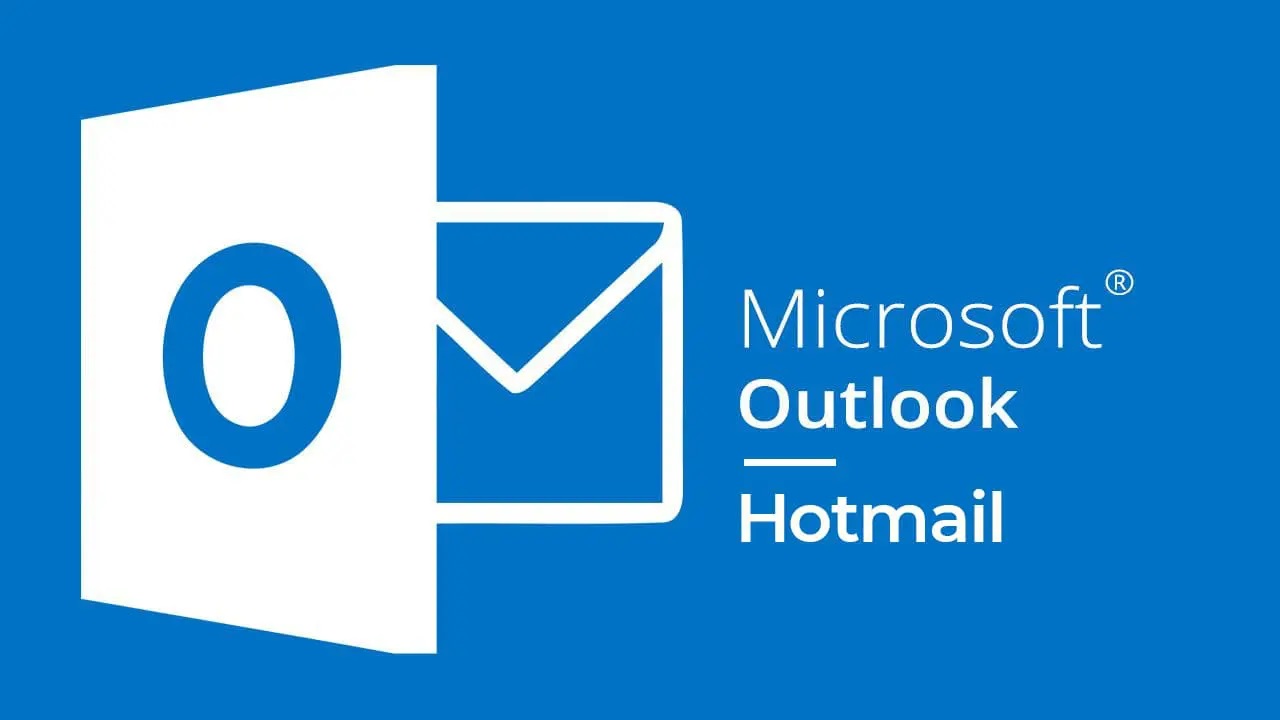
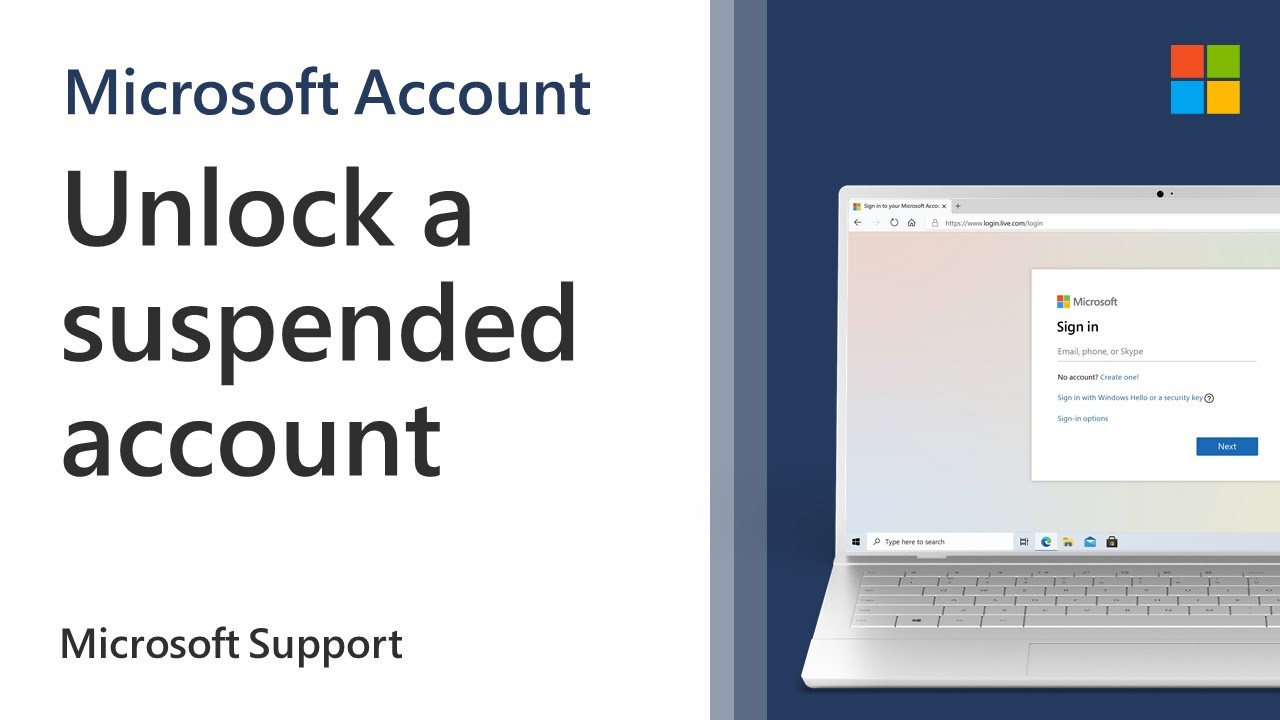
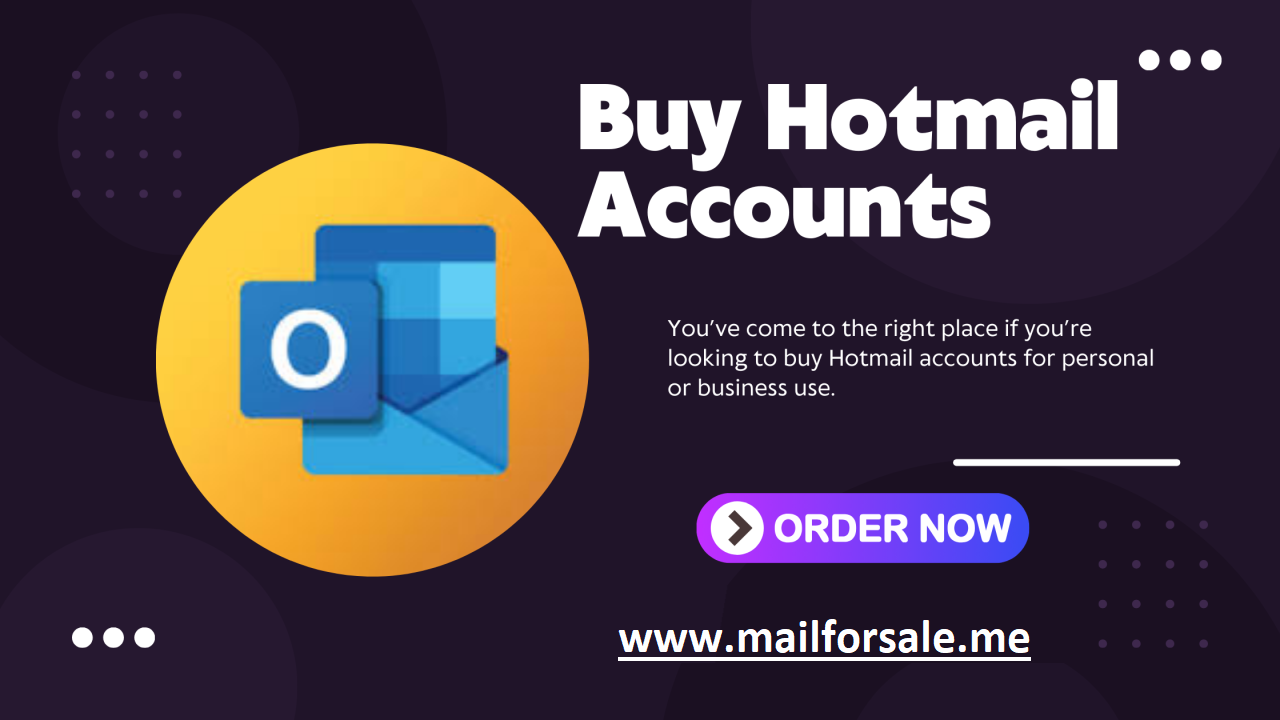
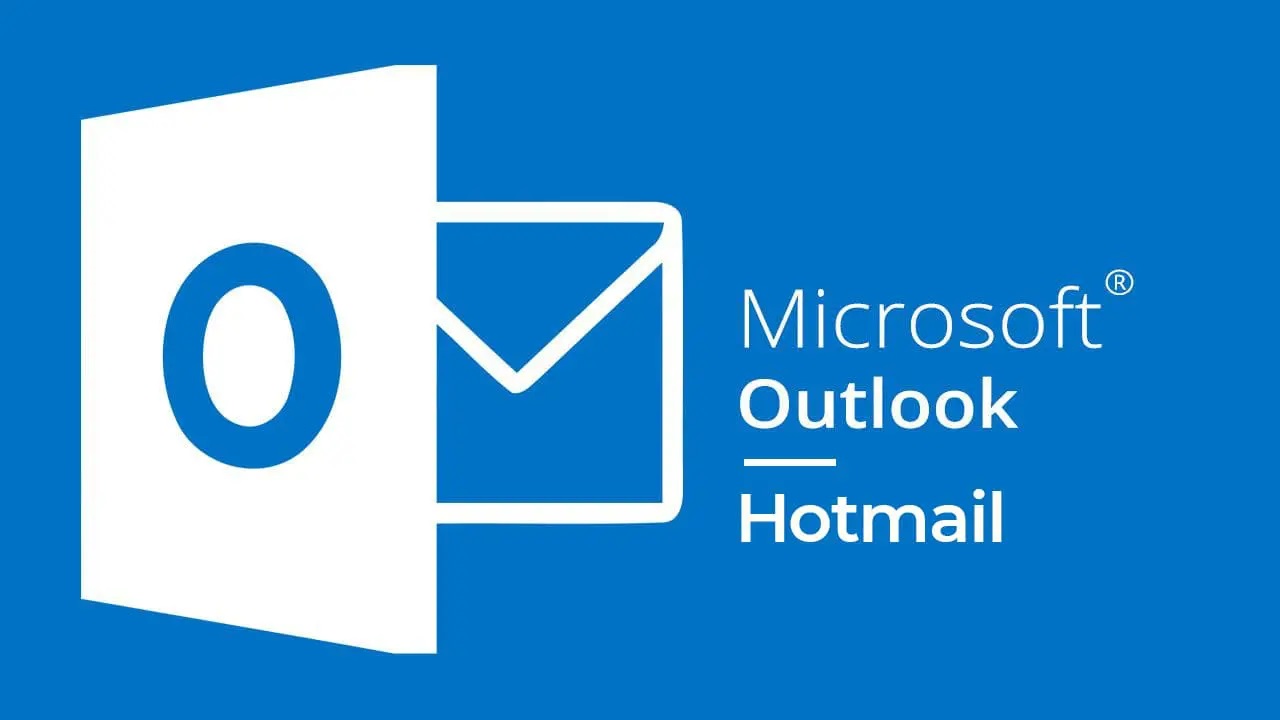




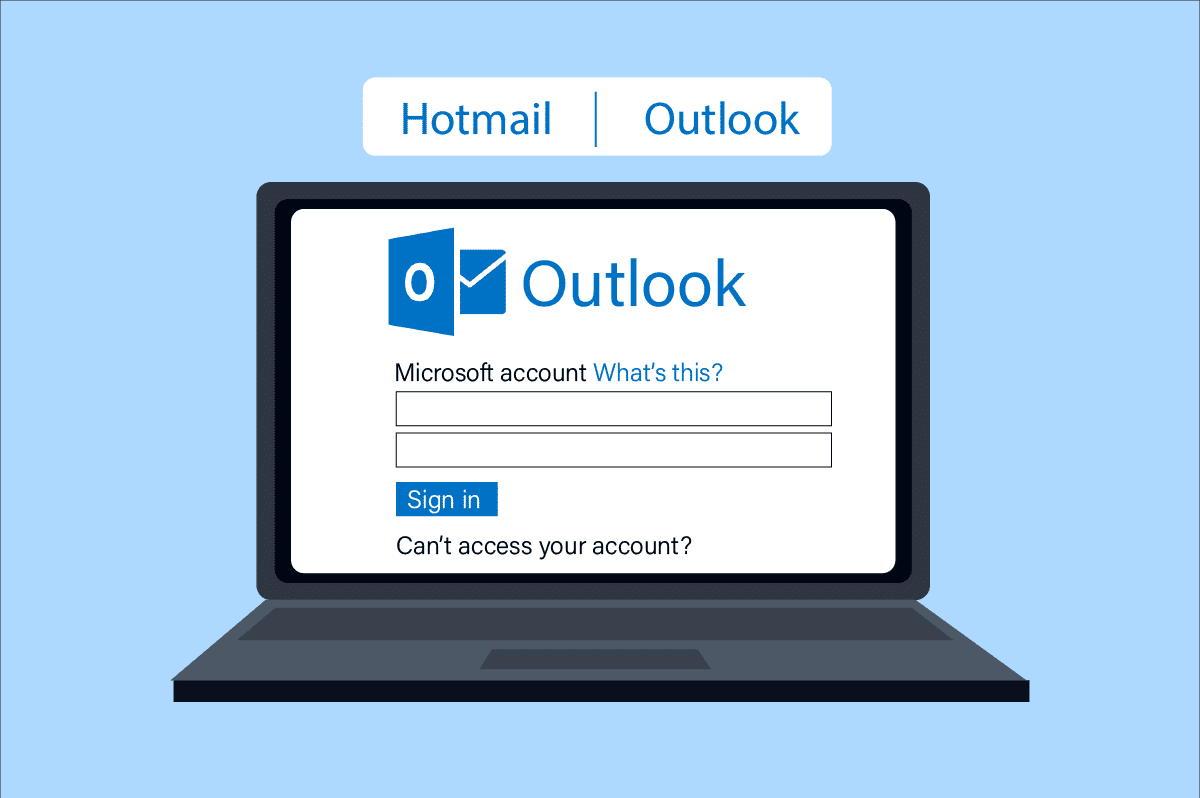
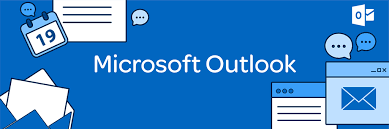
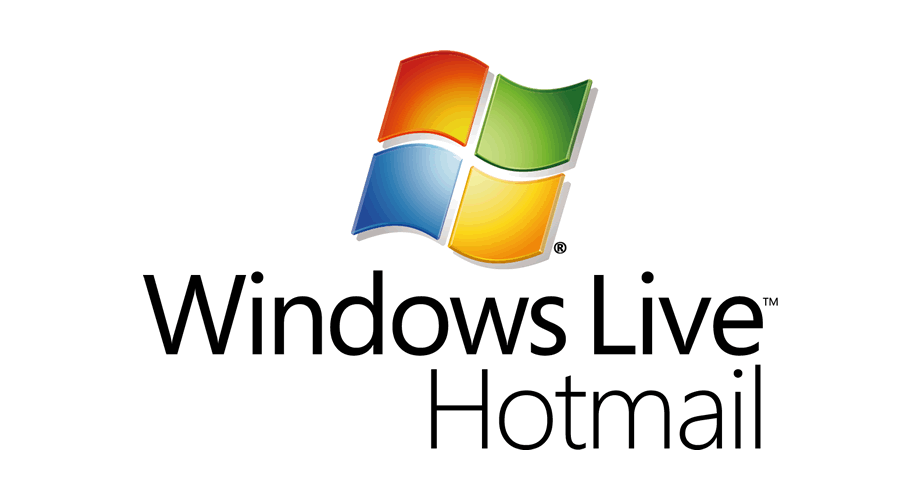
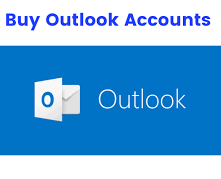

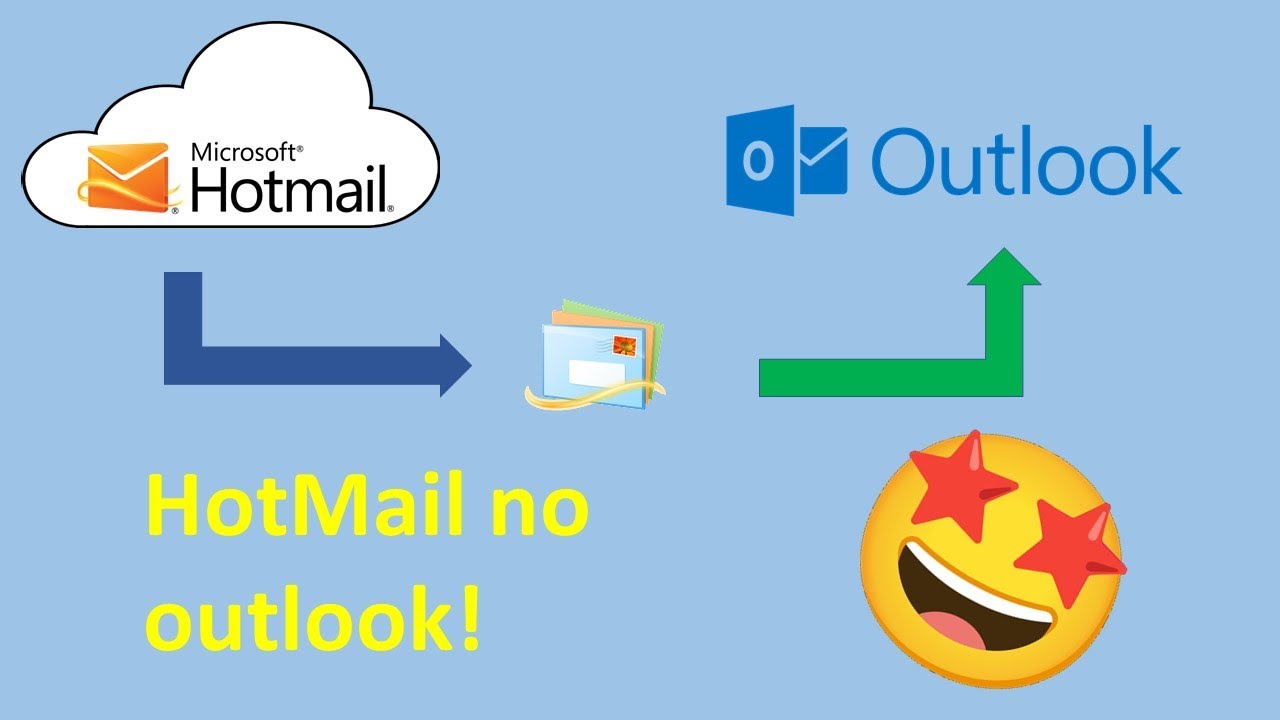



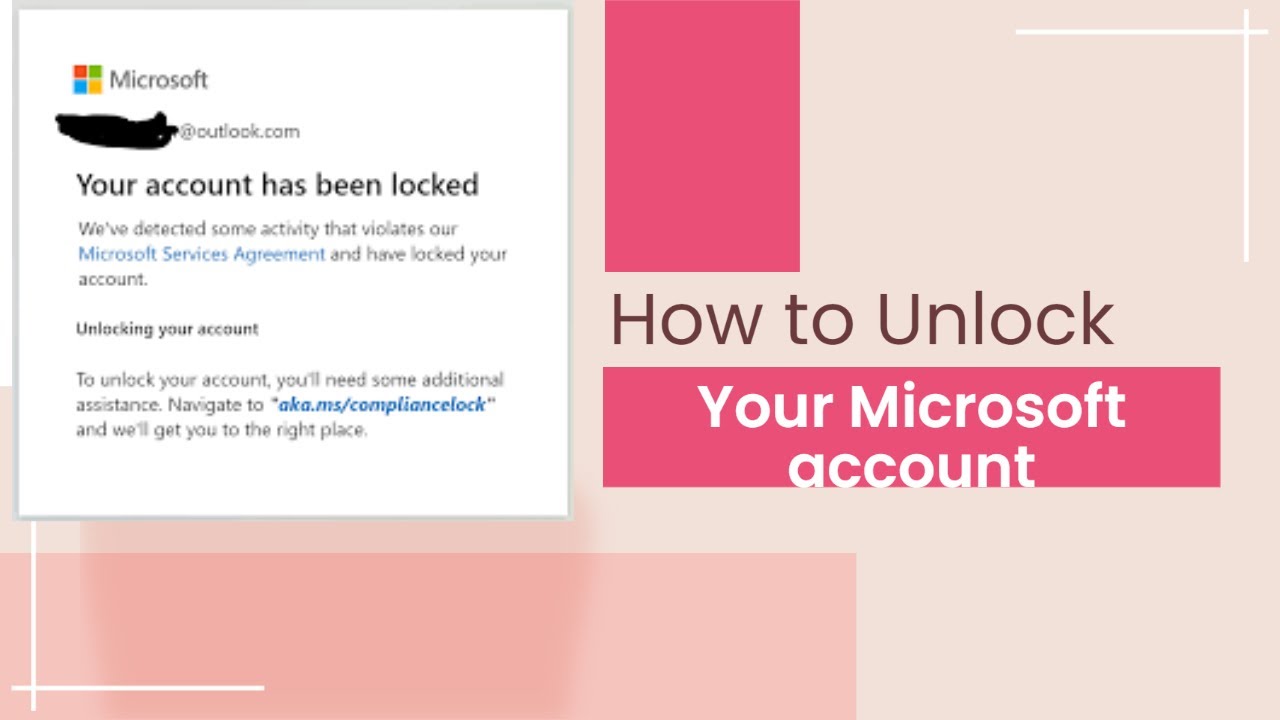

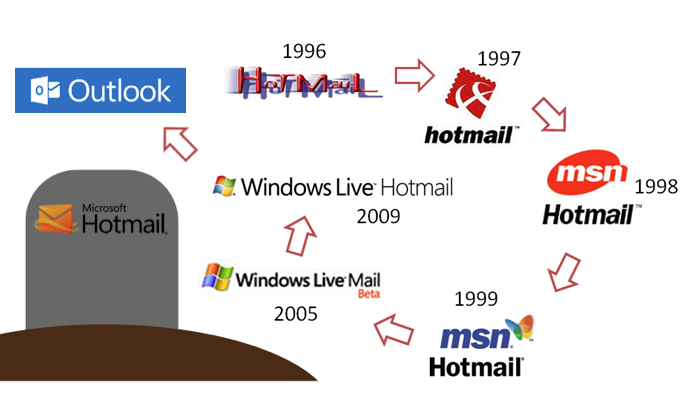




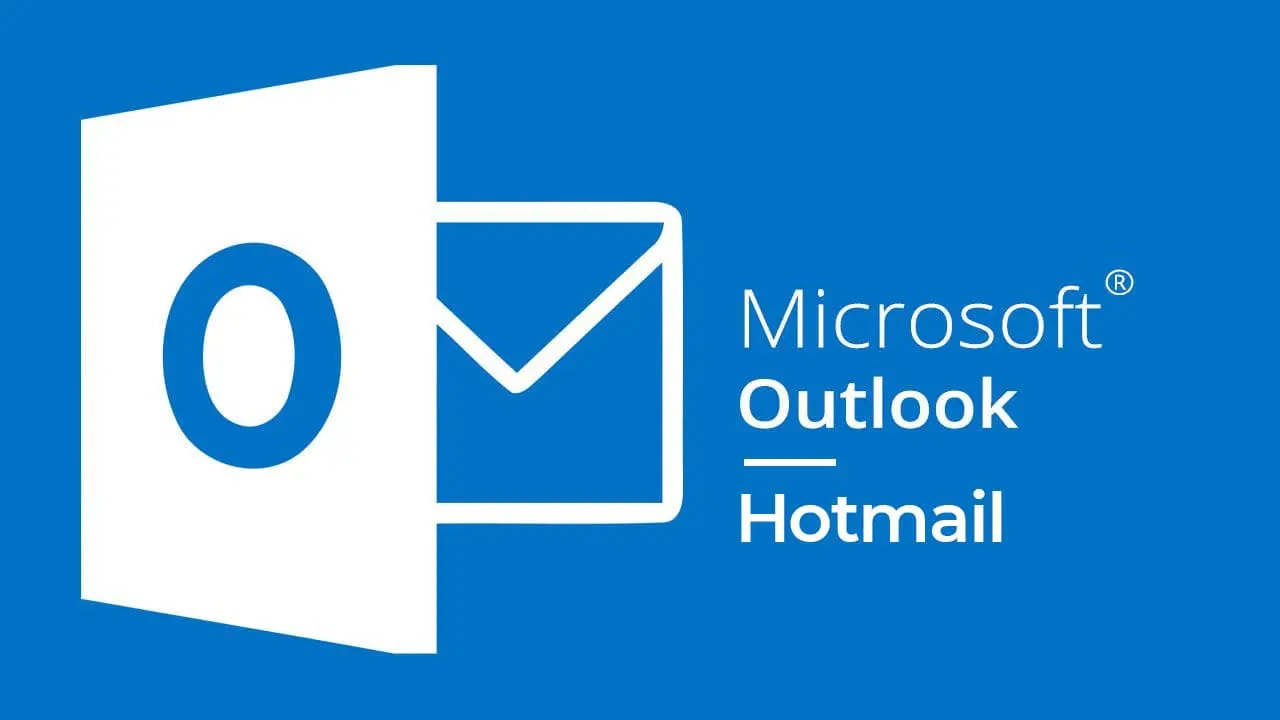

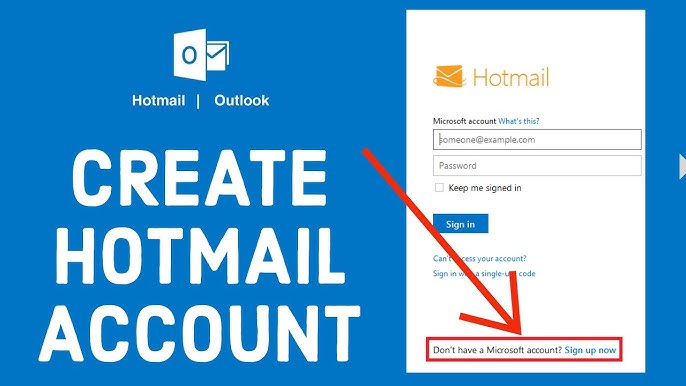

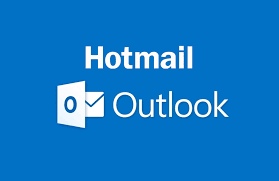

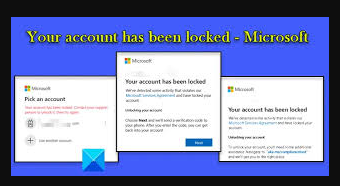
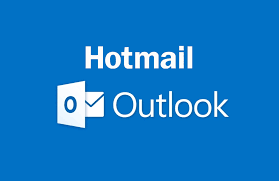

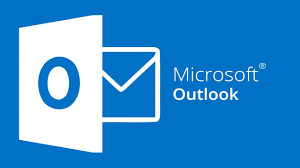
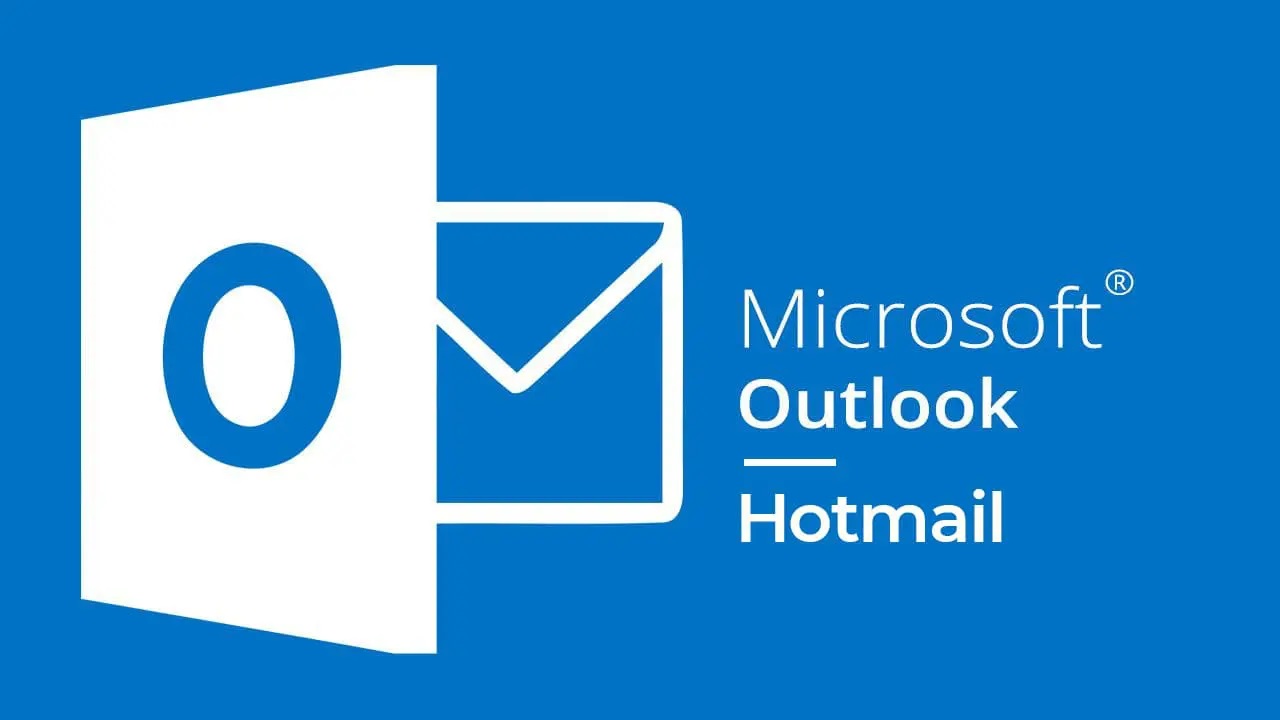


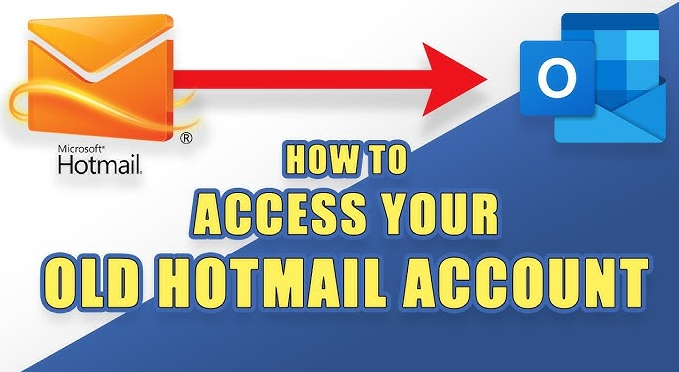
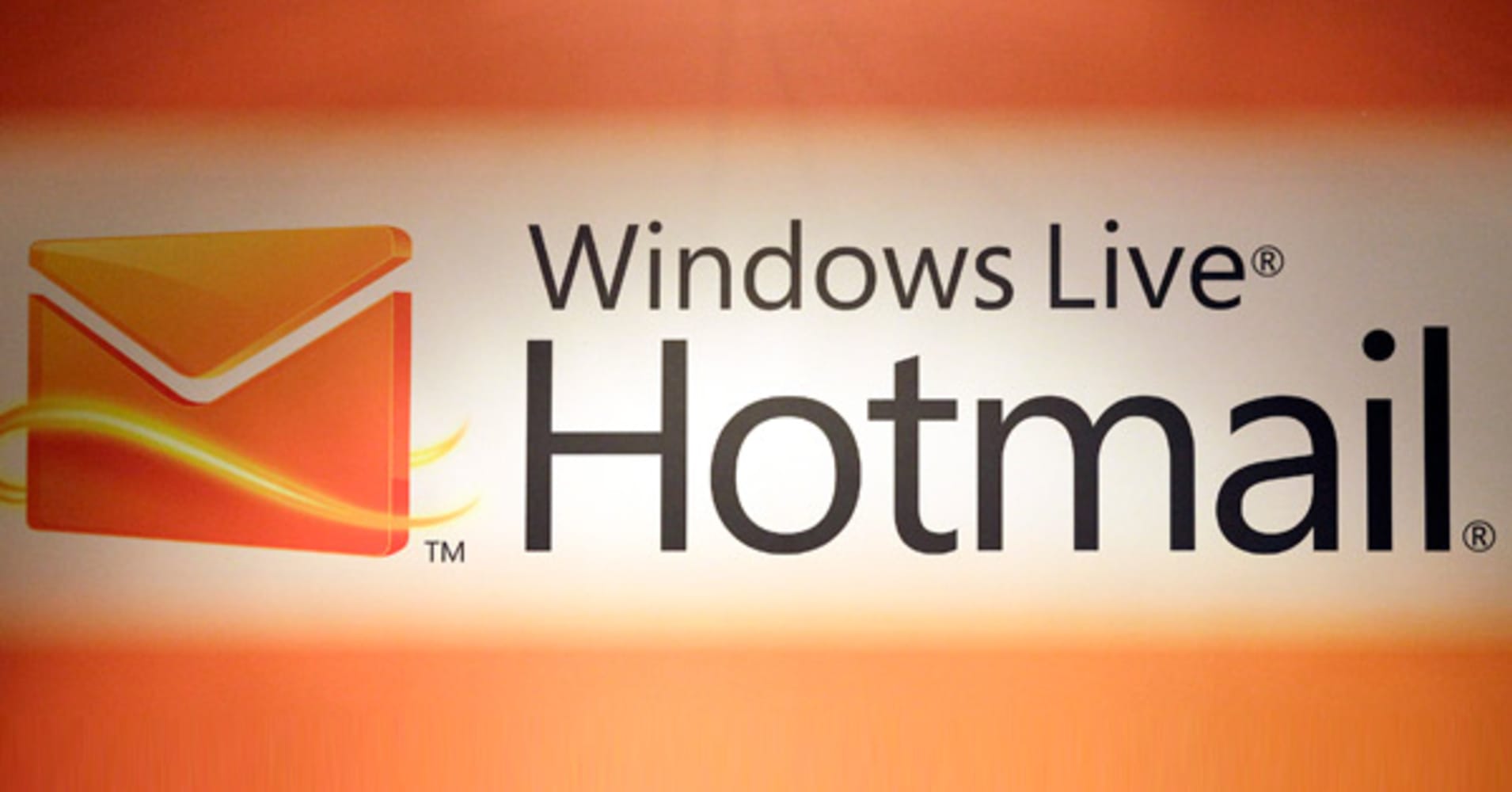


Buy hotmail account | Buy outlook account | Hotmail account for sale | Buy Aged Hotmail Accounts - Buy Old Outlook Accounts | Outlook account for sale | Hotmail - Outlook Email account for sale | Buy email account | Mail For Sale | Mailforsale
- Using email accounts for illegal purposes is strictly prohibited. We are not responsible for any misuse of resources
